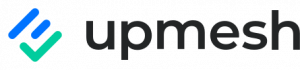Digital document storage:
Construction, Architecture & Real Estate
With the improved upmesh document storage, you have all project-relevant information centrally and available to everyone involved – mobile and in the office.

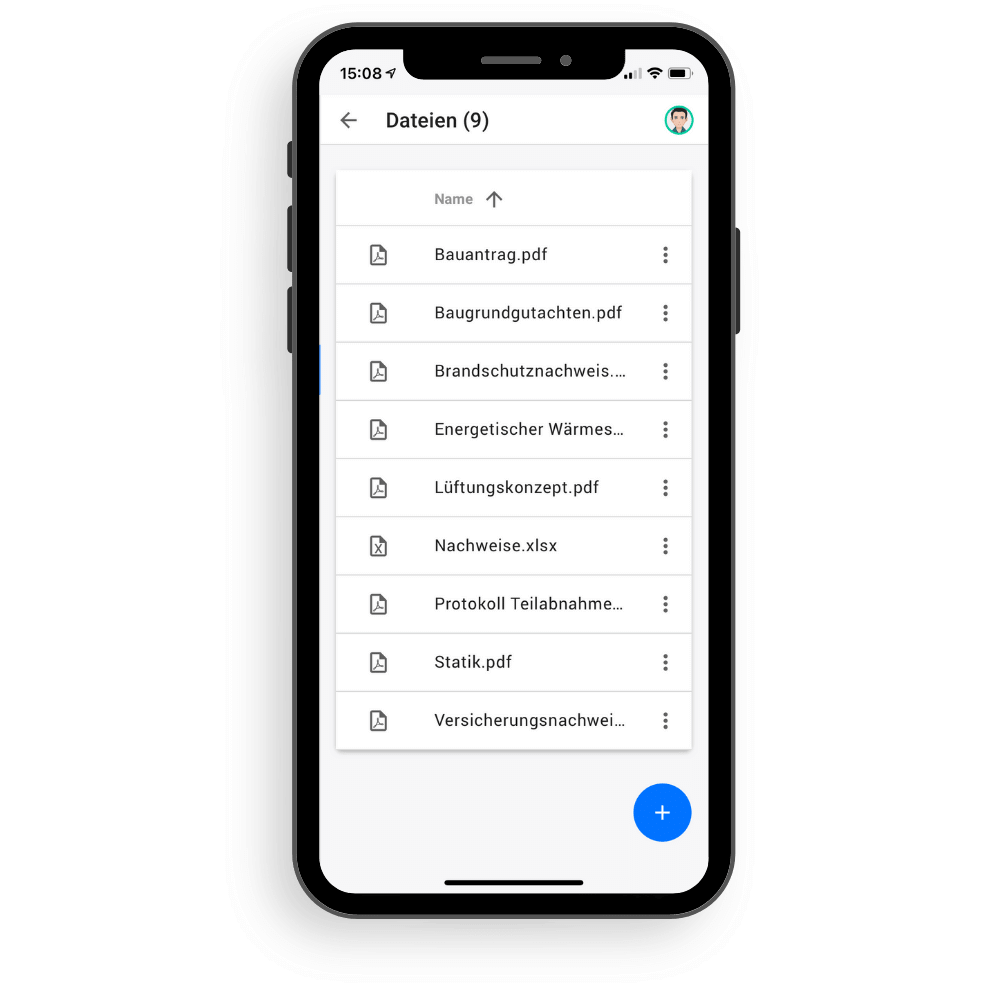

About our Real-time synchronization the respective parties immediately receive a Upload notification a file.
Care for Evidence security and evaluable processes with complete project documentation.
Capture
Document filing with system
With upmesh’s digital document storage, you can easily add files of any kind via Drag and drop to your construction project – directly on site with our app for iOS & Android or in the office via our web app.
Create individual Projector structures or simply add standard structures to your project using drag & drop. In the digital document storage, all project participants are kept up to date. The simple and finely graduated allocation of rights ensures that only those who truly need it have access. When a folder is shared, it automatically appears in the recipient's folder and can be used according to the assigned permissions. This document storage enables uncomplicated collaboration, even between different trades and subcontractors.
You can upload files such as photos or Word documents either via the central digital storage Make it available to all parties involved or assign it directly to a ticket in order to describe or document issues in more detail.
PDF forms You can now edit and sign directly in upmesh.
- Digital project file for office and construction site
- Upload main and subdirectories using drag & drop
- Individual role and rights system
- Share files securely via link
- Edit & sign PDF forms in upmesh
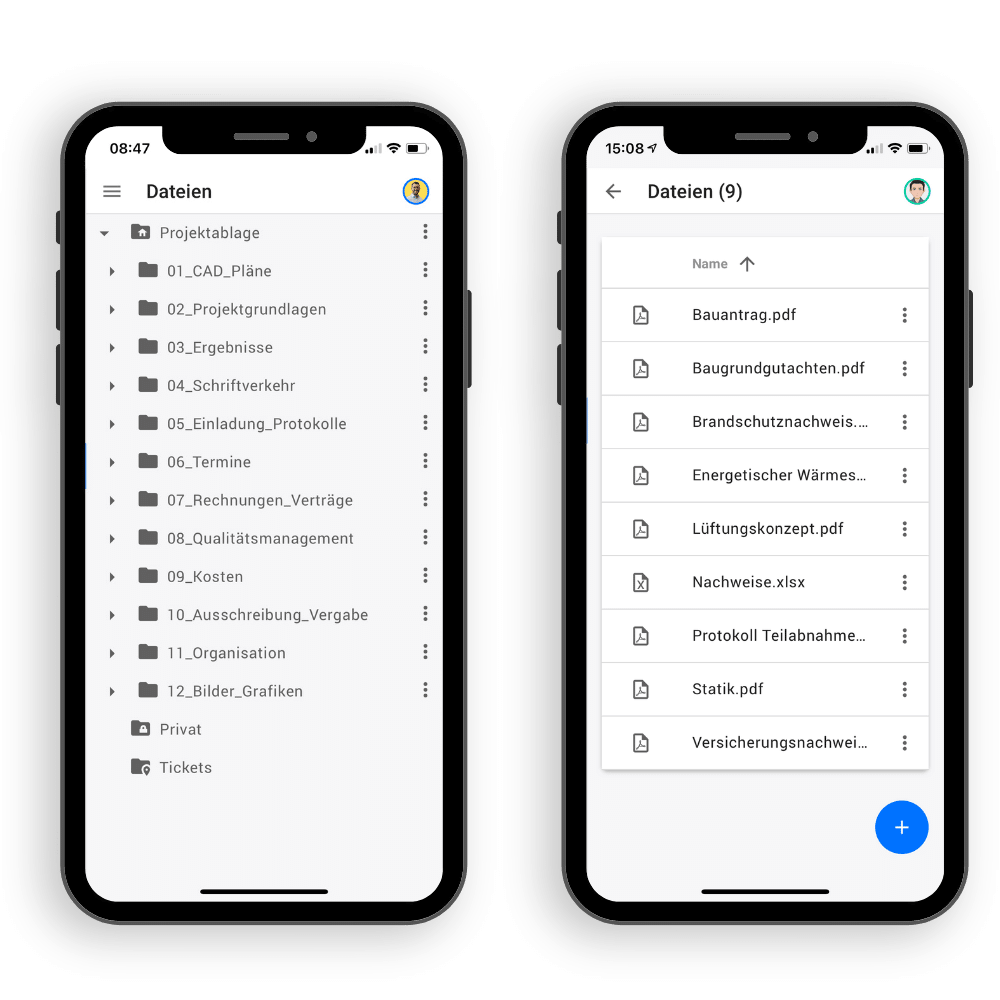
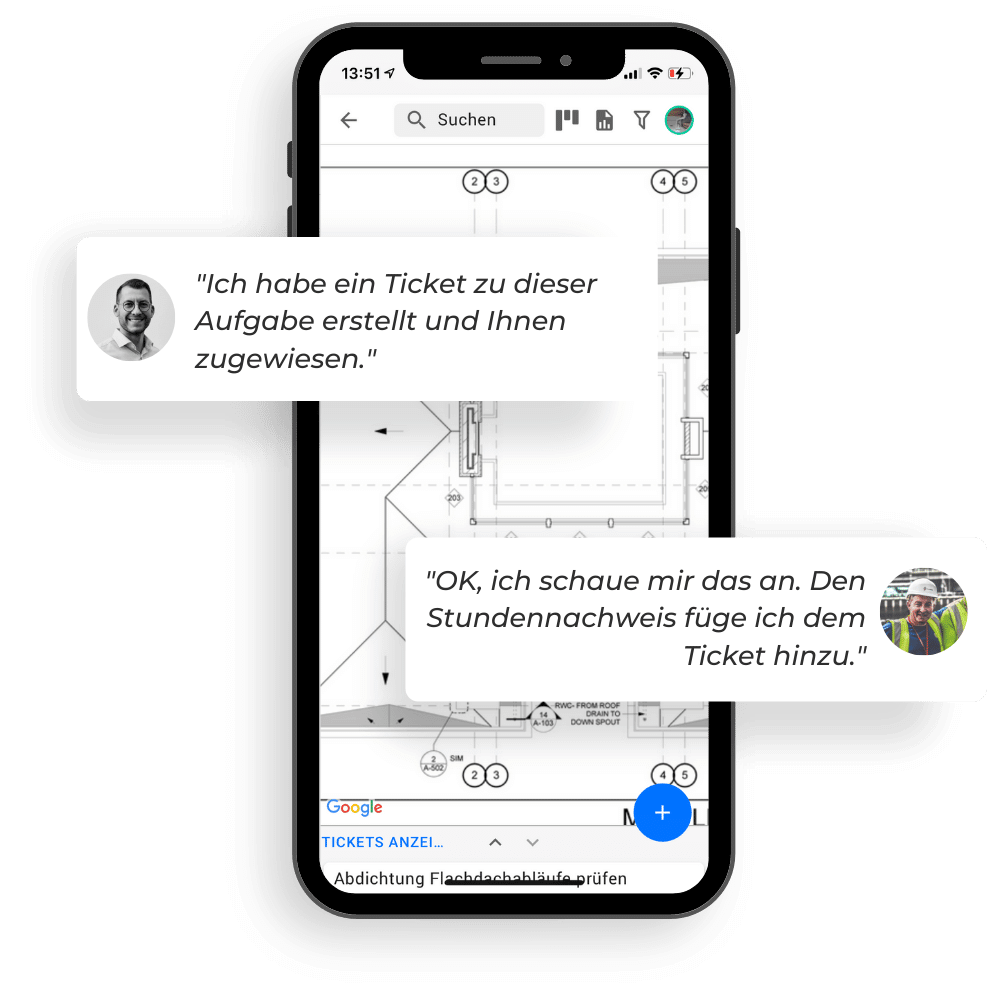
Communicate
Digital filing system
for companies in construction, architecture & facility management
To communicate issues even more effectively, our construction project management solution allows you to integrate files directly into your tickets. The people involved in the ticket are automatically notified of the upload.
All files attached to tickets are centrally located in the project space or project storage in the folder Tickets From here you can access the iintuitive digital filing structure directly to the corresponding tickets – this saves valuable time in daily business.
By the way, you can add observers to each ticket who will be informed immediately of any changes – completely automatically.
When everything is digital, nothing is lost anymore.
Reports
Daily reports in the digital document storage
Daily reports are a tiresome compulsory program for many, are for the Bdocumentation but crucial. With upmesh, the construction diary becomes a matter of just a few clicksThanks to the calendar view, automatic transfer of working hours from time recording and iintegrated weather import You can complete your report in no time. Versioning allows you to create different report versions for different project stakeholders, so you have the right information for everyone.
We help you with our RReport DesignerSend professional reports to your project stakeholders. Filter out all the recorded tickets to only those you want to include in the PDF report.
Additionally, you have the option to integrate PDF title pages into your export, such as interactive PDF formswhich you can fill out directly with the iPad after export and have the participants sign.
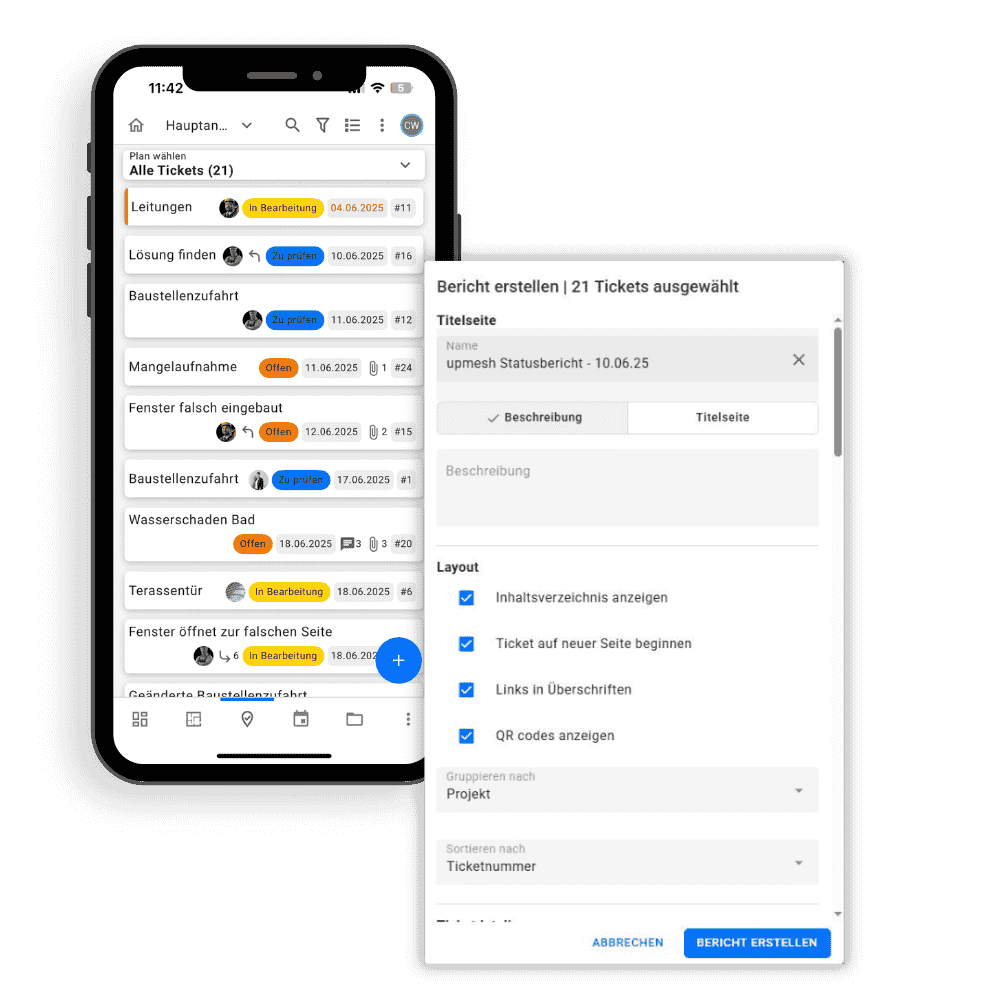
What do upmesh customers say about digital document storage?
"We use upmesh photo documentation every day. It's practical to be able to photographically document the progress of each project. This allows us to create daily reports directly on-site and easily complete construction site documentation on-site."
Leo Broxtermann, Managing Director of Broxtermann Garden and Landscape Construction GmbH & Co. KG
Do you need more information about document management?
Talk to us.
You are not quite sure whether digital document storage is really what your team Brings relief to everyday workAre there any uncertainties you'd like to clarify with our team? Or would you simply like some information before making any further decisions?
No problem at all. Our Contact form will land directly in our inbox. We'll get back to you within 48 hours at the latest.
Frequently asked questions about electronic document storage
Digital document management refers to the systematic, digital management of documents and information within a company. Digital document storage encompasses technologies, processes, and tools used to electronically store, organize, search, edit, and share documents. The goal is to reduce paper documents, increase efficiency, and meet legal requirements (e.g., archiving obligations).
Time savings: Thanks to online document storage, you no longer have to search for documents on your desktop or in your download folder. All documents are stored centrally and are visible to all project participants.
Cost reduction: Less paper consumption and lower costs for physical storage. With upmesh you can also save the time you previously spent searching for specific documents.
Versioning: Who doesn't know the "xyz-final-final-V6.pdf"? With the automatic versioning, which is part of upmesh document management, everyone involved always has the latest file version.
Data security: Protection against loss or unauthorized access through backup and security solutions.
Flexibility: Access from anywhere, especially with upmesh as a cloud-based solution.
The upmesh document management is included in the normal price that you pay for the app. In other words, you can test the basic version free of charge for the duration of your stay. For the Pro version, you pay €49 per month and for the Enterprise version, it depends on the size of your team. Please contact us for further details.
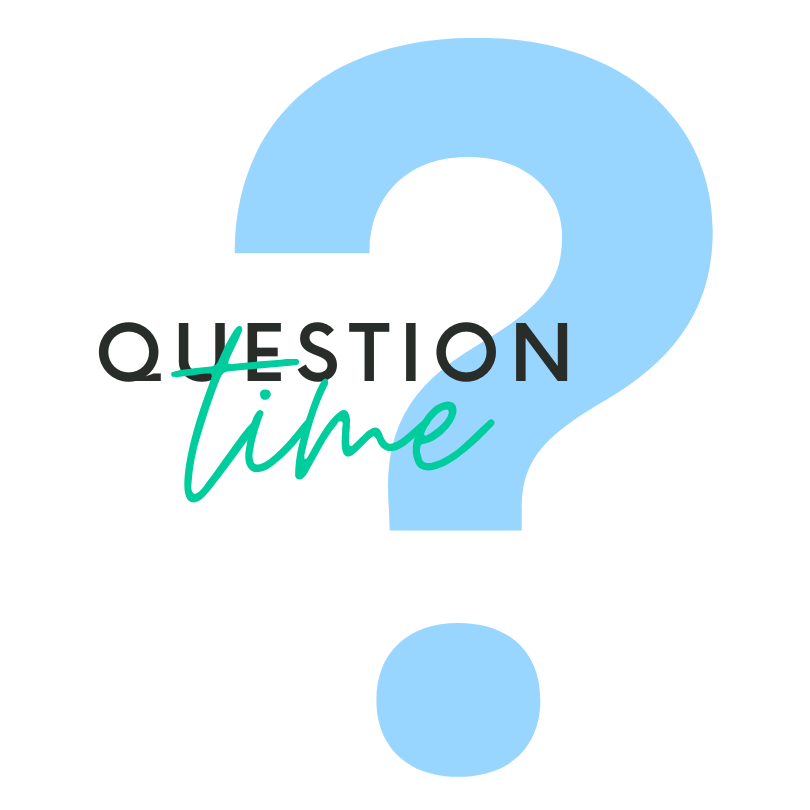
Digital document storage for construction, architecture & real estate

Plan management
Manage all plans and versions centrally and accessible everywhere.

Task management
Record, allocate and check. Always keep an eye on all project tasks.

Snag management
Record, track and report defects directly from your smartphone or tablet.

Claim management
Document additions directly on the digital plan with all information.

Construction diary
Record the construction progress including weather data digitally and mobile.

time tracking
Record working hours for individual employees & teams as well as expenses on the go.
Our mobile apps
At any time. All over.
With our apps for iOS and Android, you always have access to all project data. No matter where you are. Even without an internet connection.
Google play App Store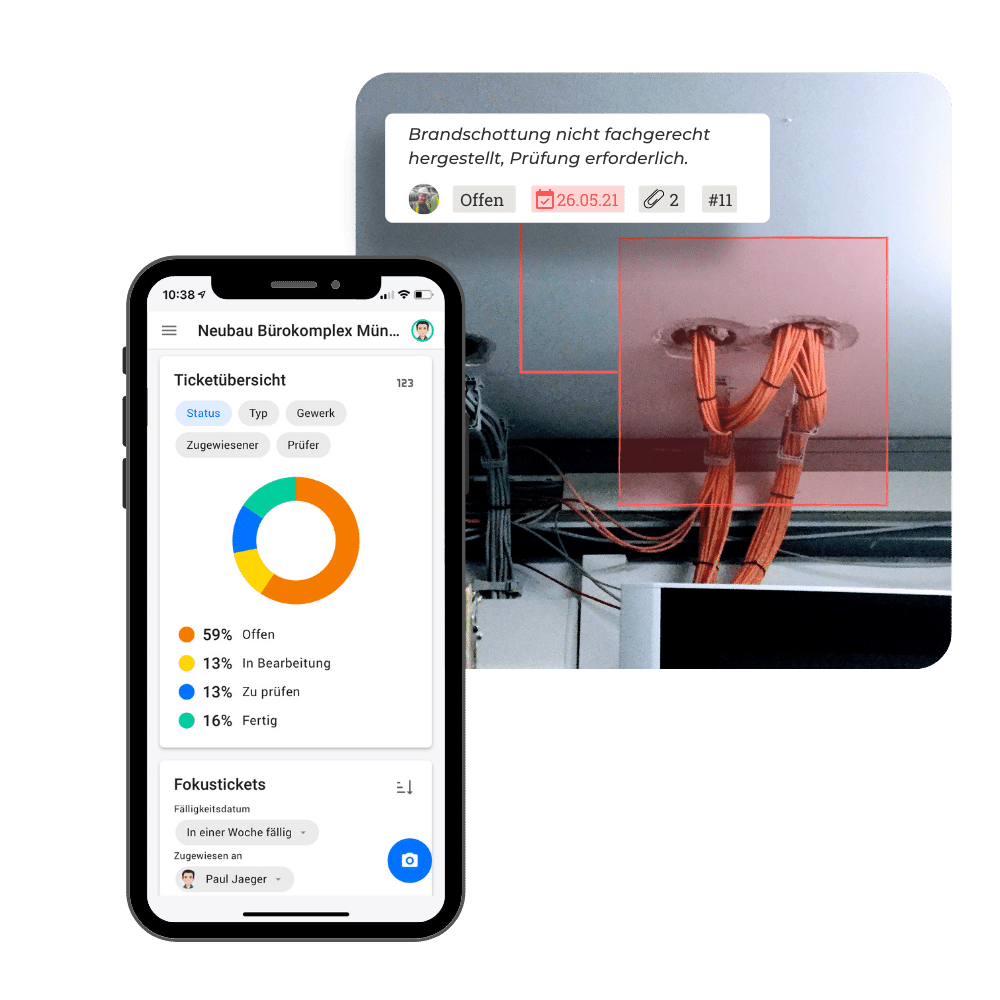
We comply with the EU General Data Protection Regulation (GDPR) and guarantee server locations in Germany with ISO 27001 certification.