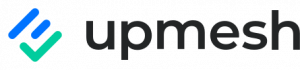Project management for construction, architecture and real estate
upmesh is the central platform, where everything that is important for you comes together Construction project This is important. All information, tasks, and processes are clearly structured and bundled in one place, ensuring that everyone involved works on the same, common basis. The platform particularly relieves the burden on project managers and... provides clarity at all levels.
Thanks to its intuitive interface, upmesh is easy to understand for all trades without any training required – simply open and get started.


Ready to use in 10 minutes
Create a project, upload plans, invite a team and locate tickets. With upmesh you can get started in no time.

Secure data storage
With upmesh you can get started easily and securely in just a few minutes. All stored data is hosted in Germany.

Runs on any device
You can use upmesh directly on the web or via our mobile apps for Android and iOS devices with offline functionality.

Efficient teamwork
Stay in touch with all project stakeholders and get informed about new tasks – all in one app.
upmesh app for your project success
Plan projects, keep an eye on tasks and processes and lead the team. upmesh helps you become more productive. With our app for iOS & Android you can get started in just a few minutes.
With our plan management, you always have the latest plan status at hand on any device. You can even add new plan versions on your mobile to share them with your team.
Locate tickets directly on the plan. Attached photos, comments or documents facilitate communication with project participants.
Assign tasks directly to a person. Use the comment function to add notes to conversations and respond to queries without wasting time.
Create informative reports with logos on your smartphone and save yourself annoying double entries. You can export the filtered and sorted reports at the touch of a button to send them to the relevant information recipients by email.
All project documents in one place with individual folder structures. Using our roles and rights system, you can define exactly who can see and edit what. New versions are automatically historiographed.
Record work and project times for you and your team on the go or in the office. The intuitive input allows you to keep an eye on all times and export them with just one click.
Simply drag and drop 3D building models into upmesh and open them in the integrated BIM viewer. Locate tasks, defects, and change orders directly in the 3D model, where they are immediately visible to everyone.
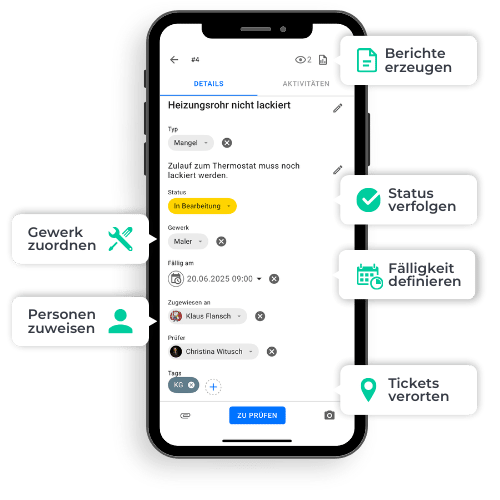
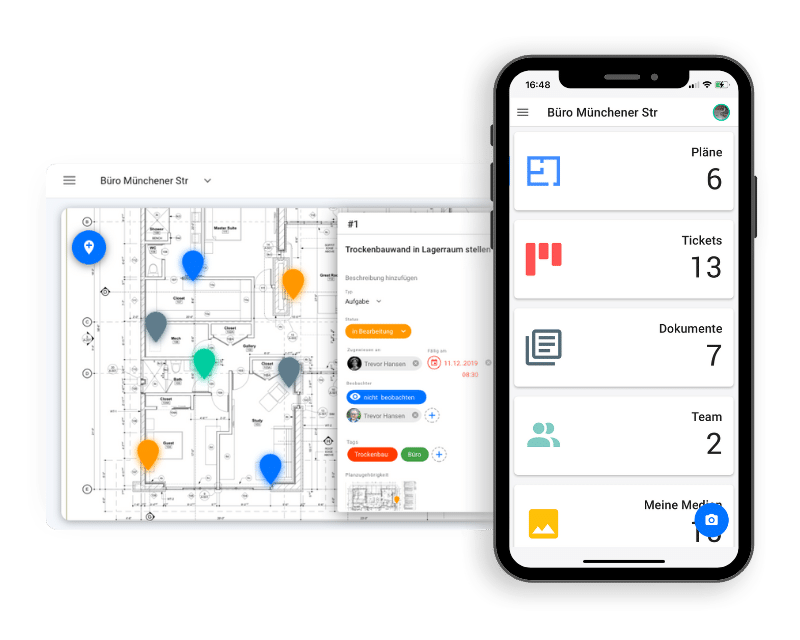
Everything you need is included.
The integrated solution for your construction project management
upmesh unites all important project processes in one central platform. Plan management, Tasks, Defects, time tracking and Construction documentation They fit together seamlessly here.
You can assign tasks directly to the plan, document defects with photos and comments, or record times with a single click. Tickets contain relevant information such as responsible parties, tags, and current status, and can be analyzed in structured list, table, Kanban, or calendar views. You can directly integrate new plan or model versions into the project., Existing tickets will remain automatically linked.
Thanks to smart filters and integrated report templates, you can create in just a few clicks Meaningful analyses that you can share directly.
With upmesh, all participants work on the same central platform, regardless of role, trade, or location. This ensures clarity and moves your project forward.
Working as if on site
Mobile, visual, process-oriented: with upmesh you are always on site
With upmesh, you always have an overview of what's currently happening on the construction site. You can record tickets directly on-site, add photos or comments, and locate everything directly on the plan.
Your project will continue to move forward even if you are working in places without network access – such as in the basement, in the shell of a building, or in shielded areas. We call this "offline-first". All entries will be automatically synchronized, Once you're back online, photos, documents, or 360° images will be directly added to the ticket and remain permanently linked to the plan or model.
By directly referencing the digital plan or 3D building model, you work very close to reality. You immediately see where tasks or defects lie, and You control your projects visually, understandably and directly.
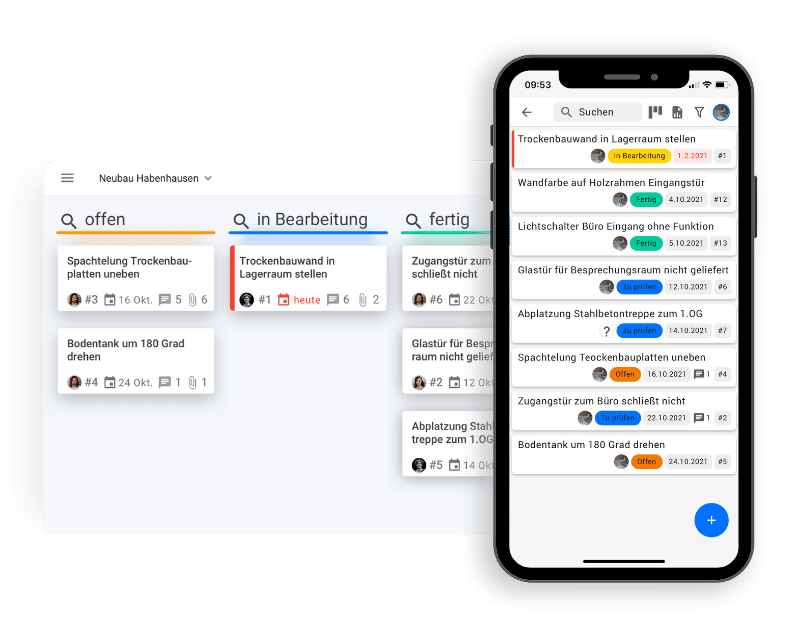
Plan, manage and document digitally – get started now with upmesh
Do you need more information?
Talk to us.
Does upmesh construction project management sound interesting to you, but you still have some questions? Would you like to contact our team to clarify any specific questions?
Then don't hesitate to fill out our contact form. It will land directly in our inboxes, and we'll get back to you within 48 hours.
upmesh app with diverse functions
Responsibilities
No task will get lost in the shuffle. Assign tasks directly to the responsible project team members. This way, everyone on the team knows exactly what needs to be done.
Location
Take photos on the construction site with your mobile phone or tablet, add annotations and locate them on the construction plan.
Reports
Whether defect management or documentation. Create seamless, evidence-based reports from any device and share them with internal or external stakeholders.
Due dates
Assign a due date to each task. Track progress and identify deadline risks by highlighting missed deadlines.
Comments
Communicate with your team in real time from any device. This way you can always keep internal and external project participants up to date. Record all changes for your construction documentation.
Lists
You can predefine trades, ticket types and tags as project-specific lists. In the Enterprise version, you can also specify these company-wide.
Plan versioning
New plan version? No problem. To ensure that everyone works with the current plan, you manage your versioned construction plans in one place for each project. Tasks that have already been created are automatically transferred to the latest version.
Activities
Control all project activities in real time. Keep track of everything that happens in your tasks - at project and multi-project level.
Work offline
Use upmesh on the go - with or without an internet connection! Record tickets as usual and add photos and comments.
Filter
With our smart filter you can quickly find all the important information you need. You can then export and share the filtered tickets directly as a PDF.
Search function
Looking for a ticket, comment, tag or responsible person? No problem, with our search function you can find everything in seconds.
Drag and drop
Using the drag and drop function, you can easily add one or more photos to your ticket.
Archiving
Do you want to archive all data locally at the end of the project? With our ZIP export function, you have all project data including all plans and tickets in one file.
User roles
Assign defined roles to your project participants and regulate editing permissions. You control who can see and edit what.
Dashboard
All project activities in one place. With our dashboard you can keep track of everything and quickly access all core functions.
REST API data interface
Do you want to process your project data directly, for example for analysis in MS Power BI or for integration with an ERP system? Our documented REST API interface makes it possible.
Documents
All project files in one place. With our integrated project storage, you have quick access to all relevant files. You can also attach files directly to tickets.
Multiproject
Would you like to evaluate subcontractors across multiple projects? This and more is possible using our "All Tickets" view.
Focus tickets
The Focus Tickets dashboard card gives you a direct overview of all overdue or upcoming tickets. You can also filter by assigned members.
bulk editing
With multi-ticket editing, you can edit several tickets simultaneously. This allows you to quickly adjust ticket details such as due date, ticket type, or assigned person.
IFC Import
Upload IFC files directly to upmesh and open them in the integrated 3D viewer without additional software.
3D positioning
Place tasks, defects, or addenda precisely in the spatial model so that all involved parties can immediately see what it is about and where action is required.
BIM coordination
Instantly create a ticket from any observation in the 3D building model. All changes are synchronized in real time and remain transparent to the entire team.
Model navigation
Switch flexibly between floor plan, 3D view or bird's-eye view and view your building project from the appropriate perspective at any time.
upmesh Construction Project Management for...

General contractor
With upmesh, you don't waste valuable time searching for the latest plans or laboriously documenting the project team's tasks in lists. Our digital solution simplifies communication between project participants and increases the efficiency of construction projects.
Learn more →
Project controllers
Coordinate project teams, meet deadlines, distribute plans and report the current project status. Our digital platform supports you as a project manager in your daily work. With real-time access to all relevant project information, you have the project under control at all times.
Clients
As a building owner, you can keep a complete record of your construction documentation and defect management in upmesh. With the help of ticket-based communication, you can react early if necessary to avoid follow-up costs. The reporting always shows you the current processing status of the tickets.
Facility manager
As a facility manager, you always have an eye on the progress of tasks on your property. Manage all work on time, whether on the move or from the office. Coordinating different teams has never been so easy. You can now generate legally binding documentation at the touch of a button.

Architects & Engineers
Document the construction progress seamlessly at all times. With the help of plan management, all project participants work with the current plans. Want to communicate new information quickly? No problem, the chat function in the ticket ensures direct communication without detours.

Authorities
Use upmesh for searchable, complete and legally compliant documentation of your construction projects and properties. With task and defect management, you always keep track of everything and can pass on meaningful information to third parties.
Frequently asked questions about upmesh answered
upmesh is a central platform for construction management. The solution combines essential functions such as plan management, task control, defect management, time tracking, and construction documentation (e.g., in the form of digital daily site reports) in a single system. This ensures that teams always work on the same basis and maintain an overview of all project processes.
upmesh is aimed at everyone who plans, manages, or executes construction projects, as well as anyone involved with the building during its operational phase. General contractors coordinate their subcontractors, architectural firms document their services in accordance with HOAI (German Fee Structure for Architects and Engineers), building owners keep track of construction progress, and facility managers manage their properties. The software scales from small craft businesses to large construction companies and adapts flexibly to diverse requirements.
upmesh combines all the essential functions for your construction project management on a single platform. From plan and task management to defect and change order documentation, time tracking, and a digital construction diary – everything is seamlessly integrated. An integrated BIM viewer and digital project repository are also included. You can work remotely and collaborate with all project stakeholders within a single, unified system.
Yes, upmesh also works without an internet connection on your mobile devices such as smartphones or tablets. You can create tickets, add photos, edit tasks, or open models, even when there is no network available. All data is stored locally and automatically synchronized as soon as you are back online.
upmesh can be used on virtually any device, whether in the office, on the go, or on the construction site. The app runs on smartphones and tablets with iOS or Android, as well as in a web browser on a desktop computer. This allows all project participants to collaborate in real time, regardless of their location or device.
Yes, you can test upmesh for free and without obligation. The trial version includes all the essential features, so you can get started on your own project right away.
All data is hosted on secure servers in Germany and is therefore subject to strict German data protection regulations. upmesh uses state-of-the-art encryption technologies for data transmission and storage. Thanks to a customizable role and permissions system, you precisely control who can view and edit which data.
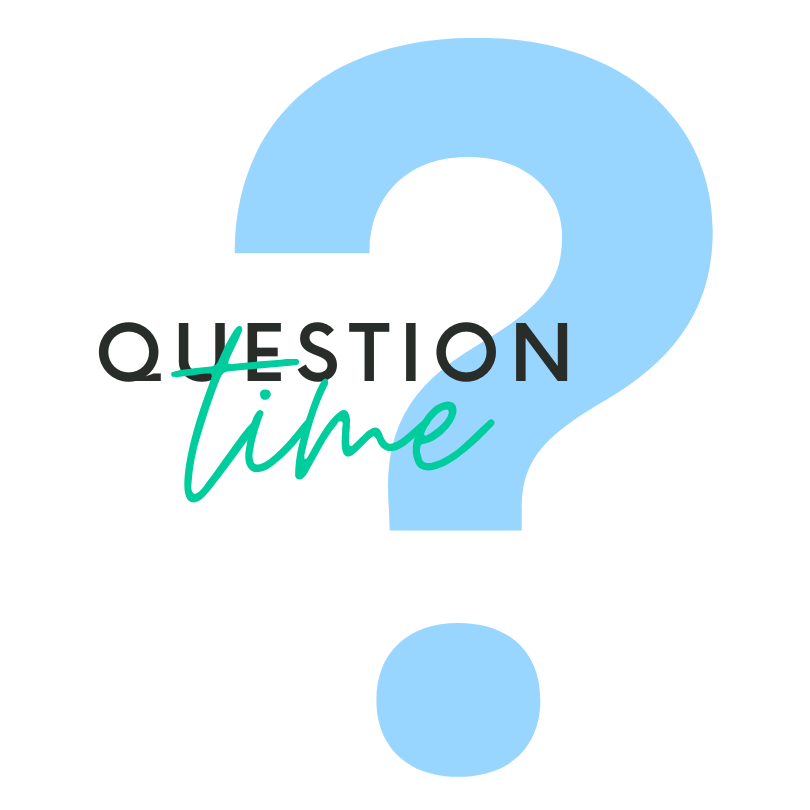
upmesh project management for construction, architecture and real estate

Plan management
Manage all plans and versions centrally and accessible everywhere.

Snag management
Record, track and report defects directly from your smartphone or tablet.

Claim management
Document additions directly on the digital plan with all information.

Task management
Record, allocate and check. Always keep an eye on all project tasks.

Documents
Organize your project repository and share files with the team.

Construction diary
Document project progress easily and intuitively.
Our mobile apps
At any time. All over.
With our apps for iOS and Android, you always have access to all project data. No matter where you are. Even without an internet connection.
Google play App Store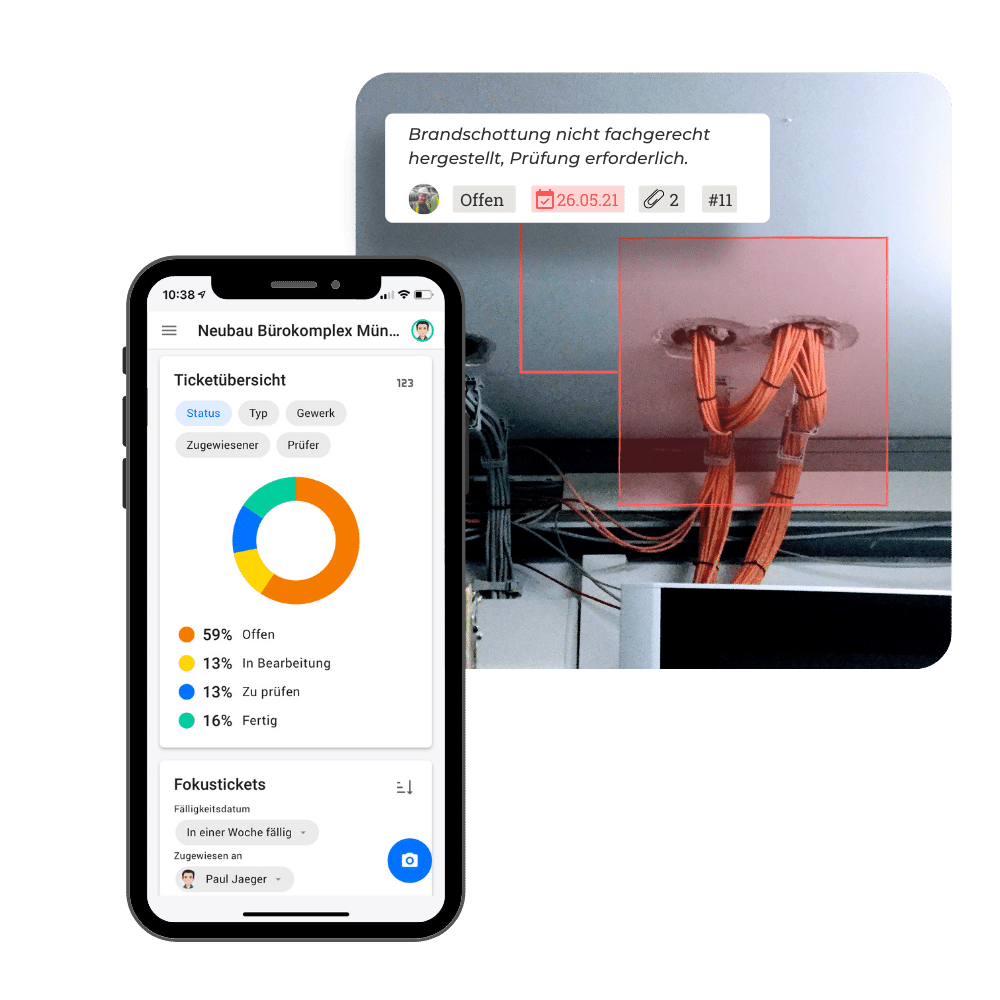
We comply with the EU General Data Protection Regulation (GDPR) and guarantee server locations in Germany with ISO 27001 certification.